We all daily works or plays with or on IP address especially developers(I am sure networking guys knows this IP addressing scheme very well) knowingly or unknowingly uses an IP addresses daily but most of us are not aware about it(for sure we know the command ipconfig to find the ip address), let’s try to understand it briefly
What is IP address – It stands for Internet Protocol address.
In a very layman’s terms we all have an address, either our home address, office address in the connected world, anyone can come and meet us, if our address is known to that particular. Similarly in the world of internet, where machines can communicate with each other also has an address we call it as an IP address. With the help of IP only you can travel from one place to another over the internet
If we talk about addressing there are two types of it
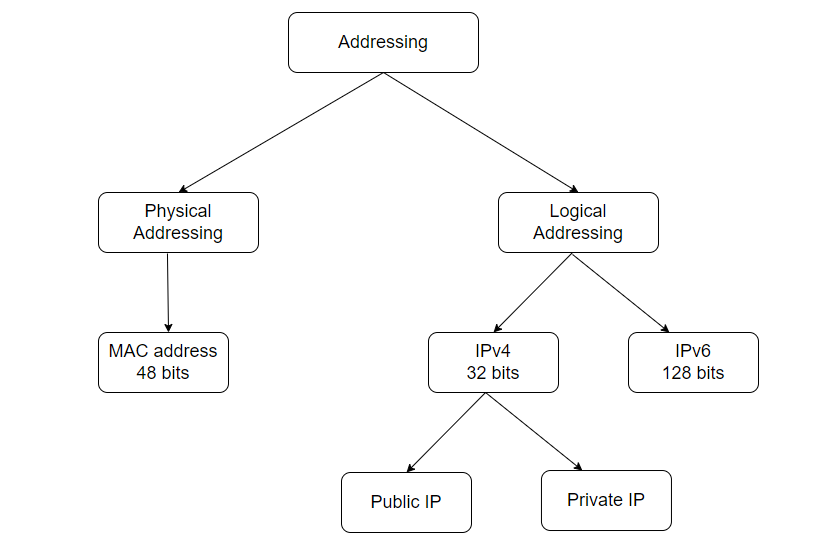
let’s start with IPv4 – This is 32 bit logical address, containing 4 octet, every octet can a value between 0 to 255.Your IP address is a combination of network id and host id
let’s understand with simple example – 128.10.13.240
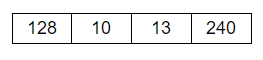
every block in the above diagram is what we call as an octet and as stated each octet(8 bit) can have a value between 0 to 255, i.e. in binary(00000000 to 11111111)
This ranges(0 to 255) of IPv4 address are divided in 5 classes
Class A – This is also called as large network. Range – 1.0.0.0 to 126.0.0.0
Class B – Mid size network. Range – 128.0.0.0 to 191.255.0.0
Class C – Small network. Range – 192.0.0.0 to 223.255.255.0
Class D – Used for multicasting. Range – 224 to 239
Class E – Used for research. Range – 240 to 255
We can see there is no range for 127 included in any of above classes, We all must have pinged to 127.0.0.1 this is called as loop back address, If we want to know is there a problem with my internet or network interface card we can run a command
ping 127.0.0.1 if this command responds means your nic is working well
How to find in which class my IP is falling
e.g. – 137.20.20.10
Just look at first octet – 137 and which we know comes under class B range(128.0.0.0 to 191.255.0.0) as 137 is be 128 and 191
About network id and host id and broadcast id
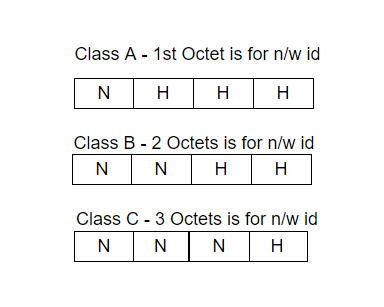
e.g. – 137.20.20.10
Since above IP is of class B , n/w id for the same would be(we just need to make 0 in hosts octet and 255 for broadcast id)
n/w id – 137.20.0.0 and broadcast id – 137.20.255.255
Most important thing is how many hosts you can have in your n/w. If we continue with same above example(137.20.20.10)
We know IP 137.20.20.10 is of class B, where two octet are for network id and two octet are for host id, when we say two octet means 16bits as each octet is of 8 bits
so number of usable hosts = 2^16 – 2 = 65,534, Why we excluded those 2 ids is in every network we need to have one id for network and one for broadcast
